NanWick is releasing a new tool to customize Windows 7 Start button (also known as Orb).
How to customize the start button using this tool :
1.Select three images using the Browse button.
2.Click Apply to apply it as start button.
If you are not satisfied with the new button and you want to restore original Orb then click the Default button to restore original Orb.
It might be better if the images are of resolution 54x54 pixels and the image lies in the center.
Use the link below to download this tool :
How to customize the start button using this tool :
1.Select three images using the Browse button.
2.Click Apply to apply it as start button.
If you are not satisfied with the new button and you want to restore original Orb then click the Default button to restore original Orb.
It might be better if the images are of resolution 54x54 pixels and the image lies in the center.
Use the link below to download this tool :
This is only the first build of this tool and we need your feedback to make more changes on this.
If you're interested in this topic download Resource Hacker using this link and open "C:\Windows\explorer.exe" in Resource Hacker. Go to Bitmap > 6801 > 1033
This software creates a similar image using the images which you are selected and replaces these resources in "C:\Windows\explorer.exe". If you are an advanced user you can do it manually.
Actually What Happens Behind ??
Windows 7 Start button resources are stored in "C:\Windows\explorer.exe" (Drive letter may be changed if you have installed Windows in another Local Disc). It can see through resource editing software's like Resource Hacker.If you're interested in this topic download Resource Hacker using this link and open "C:\Windows\explorer.exe" in Resource Hacker. Go to Bitmap > 6801 > 1033
This software creates a similar image using the images which you are selected and replaces these resources in "C:\Windows\explorer.exe". If you are an advanced user you can do it manually.

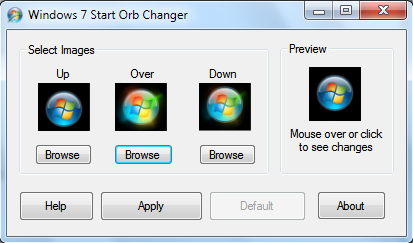
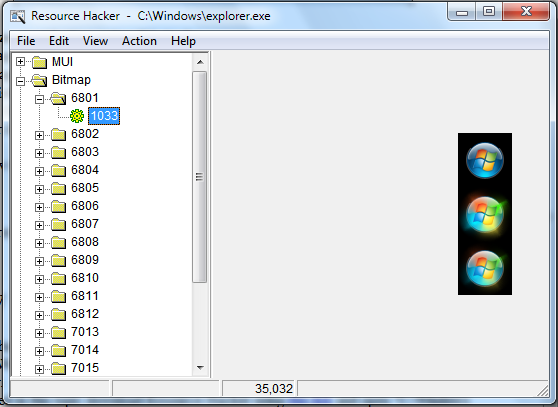
Nice work..
ReplyDeleteSize of Start button is slightly greater than task bar.
ReplyDelete@Hera
ReplyDeleteSpace allotted for Start Button in Windows 7 is 54x54 pixels in left-bottom corner. But Task bar covers only 34x34 pixels, that's why this problem arises.
In order to avoid this problem, Create an document with 54x54 pixel resolution and image covers only 34x34 pixels.Leave the other space empty. For example check this file
http://i783.photobucket.com/albums/yy112/Ananthujp/Ex.png