Microsoft released Windows 8 RTM for public . Which can be downloaded here.
Actually Windows 8 contains Dot net framework 4, But for applications developed in Dot Net 3.5 requires a framework of same version to run.Windows 8 allows users to enable this feature through internet. But it consumes so much time since the size update is about 230Mb.
The interesting thing is that actually the Windows 8 DVD contains Dot Net 3.5 Update setup but you can't use it directly. Which can only be used through cmd.
2. Go to "C:\Windows\System32" and find cmd.exe.
3. Right click on the file and select Run As Administrator.
4. Copy and Paste following code in the cmd window :
Actually Windows 8 contains Dot net framework 4, But for applications developed in Dot Net 3.5 requires a framework of same version to run.Windows 8 allows users to enable this feature through internet. But it consumes so much time since the size update is about 230Mb.
The interesting thing is that actually the Windows 8 DVD contains Dot Net 3.5 Update setup but you can't use it directly. Which can only be used through cmd.
Update : This method is applicable to all Windows 8 Editions including RTM.
Follow the Instructions to install Dot Net framework 3.5 offline through cmd:
1. Insert Windows Developer Preview DVD into your drive.2. Go to "C:\Windows\System32" and find cmd.exe.
3. Right click on the file and select Run As Administrator.
4. Copy and Paste following code in the cmd window :
dism.exe /online /enable-feature /featurename:NetFX3 /Source:Z:\sources\sxs
Change Z with your DVD RW Drive letter and press Enter key.
The process may take several minutes to finish. Restart your PC after the completion of the process.
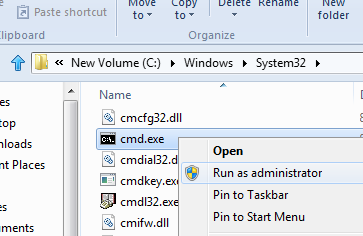
Information about installing/enabling process of dot net framework 3.5 in windows 8 is very nice.. Thank you
ReplyDelete^^ Glad to know you like this :)
ReplyDeletehow mch time it will take?
ReplyDeleteLess than 15 minutes.
DeleteVery nice..
ReplyDeletethankyou.
--
PS
prem.soni@msn.com
^^ You're welcome :)
DeleteI cant do it..it shows error 87
ReplyDeleteReplace the above code with
Delete"Dism /online /enable-
feature /
featurename:NetFx3 /
All /Source: Z:
\sources\sxs /
LimitAccess"
Thanks for reporting.
I give it. but it also says the same thing. now what can i do?? please help me. Thanks.
Deletepls csn u upload the an iso of the developer cd? my email is itemuagborAThotmailDOTcom
ReplyDeleteSorry, it is illegal to share a copyrighted item.
DeleteYou can download it directly from Microsoft using the link provided with the article.
Hope you understand the risk.
Normally I don't learn article on blogs, but I would like to say that this write-up very compelled me to check out and do so! Your writing style has been amazed me. Thank you, quite nice post.
ReplyDeleteAlso see my web site: Registry Cleaners
It's my pleasure :)
ReplyDeleteThank u..
ReplyDeletethanks very much great job........
ReplyDeleteGreat.........Thanks
ReplyDeleteHow to install it using win xp3?? I am having the error "dism.exe is not recognised as an internal or external command, operable program or batch file." How can I get dism in win xp?
ReplyDeleteDism is a built in command in following platforms
Delete* Windows Vista SP 1 or later
* Windows 7
* Windows Server 2008 RTM or Windows Server 2008 R2
So you can use the command in following operating systems but not in Windows XP SP3.
thanks for the nice information
ReplyDeleteI cant do it.dism error 14028.Why?So Please Your Help.
ReplyDeleteplease help me,I have an error 14028.
ReplyDeletea component's file does not match the verification information present in the component manifest
Works Perfect
ReplyDeletei have an error in 64bit architecture..please
ReplyDeleteThanks A lot Bro.......
ReplyDeletei can't do it! It says error 87 ..... Cannot find dism.log
ReplyDeleteDUDE YOU ARE A GOD!!!, i've been searching for a solution to this problem for nearly 4 week mate, I reallly appreciate your help, i've just subscribed to you on facebook now!!!
ReplyDeleteIn my laptop it shows error 87
ReplyDeleteIn my laptop it shows error 87 dism.log file could not be found?
ReplyDeleteI get the error message when I use the following command in Windows 8 CP for enabling DotNet 3.5
ReplyDeletedism /online /Enable-Feature /FeatureName:NetFX3 /All /Source:E:\Sources\SxS /LimitAccess
The Error message I get is
A component's file does not match the verification information present in the co mponent manifest
With Error:14028
Please Help.....................................
I get this error message (codeNum: 14028) at 68,5 % completion, too.
ReplyDeleteI used this command:
dism /online /Enable-Feature /FeatureName:NetFX3 /All /Source:D:\Sources\SxS /LimitAccess
thanks in advance for your help
Dear Author,
ReplyDeleteI am in great trouble, please help me. I am opening one of my software scoreis and it is giving me error like:
CSC.exe - bad image
C:\windows\microsoft.net\frameowrk\v2.0.50727\mscorpe.dll is either not desogned to run on windows or it contains an error. try installing the programme again using the original installation media or contact your system administrator or the software vendor for support.
Error status: 0xc000012f
Please help me Abdur, system vendor is saying that install windows 7, company is saying that i have to work on this s/w immediately. I have tried a multiple ways.. but helpless and have a hope from your side. Please....
I think your .Net framework is corrupted. Please do the following to re-install it :
ReplyDelete1. Remove the existing .Net framework using .NET Framework Cleanup Tool .
2. Install a clean copy of .Net frame work using this link.
thnx thnx thnx thnx thnx ......
ReplyDeleteworkd for me with win 8 x64.....
thnx a lot mate........
it show errror on my pc at 66.8%
ReplyDeleteError: 0x800f081f
The source files could not be found.
Use the "Source" option to specify the location of the files that are required t
o restore the feature. For more information on specifying a source location, see
http://go.microsoft.com/fwlink/?LinkId=243077.
what did a need to do now
email:-superac11@hotmail.com
m get same problem plzz..zzz help me too.. :(
DeleteBrother i solved my problem by changing the os so change the os..
DeleteI have the same problem Error: 0x800f081f, does anyone knows how to solve it. I have a 64 bits system
ReplyDeleteThanks alot .u r d best.jibbie from Lagos ,Nigeria. code1111red@yahoo.com
ReplyDeletei have problem on windows 8 enterprise???
ReplyDeleteNice Job !
ReplyDeleteIt works for only 32 bits windows 8, what to for windows 8 64 bits????????
ReplyDeletewindows 8pro 64 bit not work
ReplyDeleteC:\Windows\system32>dism.exe /online /enable-feature /featurename:NetFX3 /Source
ReplyDelete:g:\sources\sxs /LimitAccess
Deployment Image Servicing and Management tool
Version: 6.2.9200.16384
Image Version: 6.2.9200.16384
Enabling feature(s)
[==========================100.0%==========================]
Error: 0x800f0922
DISM failed. No operation was performed.
For more information, review the log file.
The DISM log file can be found at C:\Windows\Logs\DISM\dism.log
great blog but does not work for windows 8 x64 .. .. ..
ReplyDeleteC:\>DISM /Online /Enable-Feature /FeatureName:NetFx3 /All /LimitAccess /Source:E
ReplyDelete:\sources\sxs
Deployment Image Servicing and Management tool
Version: 6.2.9200.16384
Image Version: 6.2.9200.16384
Enabling feature(s)
[===========================65.8%====== ]
I have run the above command to install Netframe 3.5 as follows, but I am unable to finish installing Netframe 3.5 with following error Message. E: is my Windows 8 Enterprise Edition DVD drive. I have installed Windows 8 Enterprise Edition X64 in my PC successfully and it is running very smoothly so far. I don’t have any internet line.
Is there anyone who can help me?
Thanks
Khasru
Error: 0x800f081f
The source files could not be found.
Use the "Source" option to specify the location of the files that are required t
o restore the feature. For more information on specifying a source location, see
http://go.microsoft.com/fwlink/?LinkId=243077.
The DISM log file can be found at C:\Windows\Logs\DISM\dism.log
C:\>
Seems Great post.. Still Now I had not found a genuine way. But at last find it on your blog
ReplyDeleteYou can also try this, worked for me(windows 8)
ReplyDeleteThis comment has been removed by the author.
ReplyDeleteThis comment has been removed by the author.
ReplyDeleteI get de report, : The online/enable/featurename option is unknown. pls help
ReplyDeleteThis comment has been removed by the author.
ReplyDeleteThis comment has been removed by a blog administrator.
ReplyDeletethank you for the download links
ReplyDeleteDownload the .net Framework 3.5 and 4.5 download Offline installer
Dear ,,,,,i hve a hp g62225tu core i 3 laptop with windows 8 32 bit thats not original window,,i hwant to install net frame work ,,,,,i tired to installing it i done every step to installl it but fail,,,including ur method,,,what i do can u help me
ReplyDeleteCan you say exactly what is the error shown ?
DeleteDear ,,,,,i hve a hp g62225tu core i 3 laptop with windows 8 32 bit thats not original window,,i want to install net frame work ,,,,,i tired to installing it i done every step to installl it but fail,,,including ur method,,,what i do can u help me,
ReplyDeletei intall all version of net frame work but they not install some time error occour
i really need ur help reply plzzzz
Hi,thanks a lot.
ReplyDeleteHadoop Training in Chennai
Your posts is really helpful for me.Thanks for your wonderful post. I am very happy to read your post.
ReplyDeleteDot Net Training in Chennai
great submit, very informative. I wonder why the other specialists of
ReplyDeletethis sector do not understand this. You should proceed
your writing. I'm sure, you have a great readers' base already!
Can I just say what a relief to discover someone
ReplyDeletewho really understands what they're discussing on the net.
You actually understand how to bring a problem to light and make it important.
More people really need to look at this and understand this side of the story.
It's surprising you're not more popular because you most certainly possess the gift.