Windows 7 became the favorite operating system for the most of Windows users. One of the attractive feature of Windows 7 is it's logon screen itself. But, since it is appears in each time when you power on the system,it might be boring to see the same thing again and again. Many of us think that "It might be better to customize it". But Microsoft had not created an option to do the same inside Windows 7 .These thoughts had led me to create the 3rd updated version of our most popular tool Windows 7 Logon Editor.
Since there are a lot of tools named as Windows 7 Logon Editor available on the web,the name of our tool is changed to Windows 7 Logon Animator.
The new version is coming with some new features :
Windows 7 Logon Screen Saver
It allows you to enable screen saver at the logon itself.
Note : Screen savers which require DirectX could not be used in this method.
Animate Windows 7 Logon elements
It allows you to give simple animation effects to your WIndows 7 Logon screen elements. Check examples :
Since there are a lot of tools named as Windows 7 Logon Editor available on the web,the name of our tool is changed to Windows 7 Logon Animator.
The new version is coming with some new features :
Windows 7 Logon Screen Saver
It allows you to enable screen saver at the logon itself.
Note : Screen savers which require DirectX could not be used in this method.
Animate Windows 7 Logon elements
It allows you to give simple animation effects to your WIndows 7 Logon screen elements. Check examples :
 Normal |
 Fly from left |

Ascent
|
And it also includes features of our older versions :
- Customize Ease of access button.
- Customize User Image Frame.
- Customize Shutdown Options button.
- Enable/Disable Startup Sounds.
- Change Logon Screen Background.
- Show/Hide shutdown button.
- Edit shutdown button image.
- Set transparency to Go button.
- Edit go button image.
- Change branding logo.
- Add logon message.

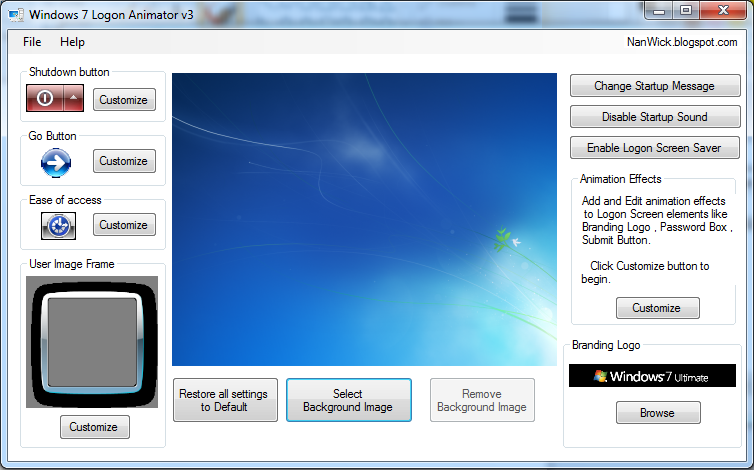
Nice..
ReplyDeleteNice tool . Thanks.
ReplyDeletelink is dead.
ReplyDeleteUse this link : www.deviantart.com/download/323706991/nanwick_logon_animator_editor__v3_by_ananthujp-d5cq5wv.zip
ReplyDeletecant change it from png to exe :(
ReplyDeleteExtract it first, then rename within windows explorer.
DeleteHello,
ReplyDeleteI have downloaded Windows 7 Logon Animator v3.
My Antivirus marked it as
TROJAN "TR/Patched.Gen" !!!???
Please, give me a comment!
The file is checked and it is perfect.
Deletemy antivirus too
DeleteWhere to get the other animations and user image frame?
ReplyDeleteLogon animations are limited. But you can create user your own user image frames with any photo editting tools like photoshop or paint. For best results create image in 1: 1 ratio.
Deleteit's an amazing app but it could be better if it is possible to change the position of each object.....and thanks for creating such a tool and make it free of cost
ReplyDeleteYou can change them manually.Those information's are included in "C:\Windows\System32\en-US\winlogon.exe.mui"(Drive letter may be changed if you are installed windows in any other directory). Open this file in any Resource Editing tools like Resource Hacker and check string table.
DeleteIf you want more information use Contact page.
Good program bud. Is possible to edit the position of username picture?
ReplyDeleteI can't extract this *.zip file with 7zip or other program it mean this file cannot open as a archiv
ReplyDeletesorry for my bad english
Check your archive manager whether it is outdated.
Deletehollister, ugg, chi flat iron, uggs on sale, air max, moncler, moncler, ugg boots, ferragamo shoes, canada goose, ugg boots, ralph lauren, instyler ionic styler, soccer shoes, marc jacobs, canada goose outlet, ray ban, giuseppe zanotti, mcm handbags, cheap oakley sunglasses, converse, jimmy choo, ugg boots, vans, cheap sunglasses, bottega veneta, canada goose, canada goose outlet, oakley sunglasses cheap, babyliss pro, asics, insanity, ugg, canada goose, canada goose, gucci, oakley sunglasses outlet, celine handbags, p90x, valentino shoes, herve leger, oakley, soccer jerseys, oakley vault, moncler, tn pas cher, louboutin, ghd, moncler outlet
ReplyDeleteHELP, every time i try to customize the animation effects, an error pops up, does anybody know what to do when this occurs?
ReplyDelete